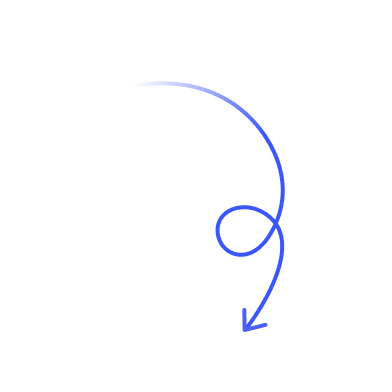PCM TOTAL BACKUP STRATEGY
3 Backup Strategies
PCM Technologies offers 3 comprehensive backup strategies for your business. ALL BACKUPS ARE CONSTANTLY BEING MONITORED!
They last forever and then have data going back to the first backup.
PCM Total Backup Strategy
SOMEONE TOLD YOU, “YOU HAVE IT”, BUT DO YOU KNOW WHERE AND HOW TO GET IT? For this, we have the PCM Total Backup Strategy: We know where your data is and how to get it. If Backups were easy, no one would ever lose data. Ask around, everyone has at some time lost data to: data overwrite, malware, accidents, and total failure. Then, ask our clients when, if ever, they lost something that PCM was backing up.
System and Data
Our System and Data Restoration Process is quick and simple
Step 1
Safe and Secure
Step 2
Disaster Strikes
Step 3
Restoration
Data Only
Our System and Data Restoration Process is quick and simple
Step 1
Safe and Secure
Step 2
Disaster Strikes
Step 2
Rebuild System
system before putting your data
back in
Step 4
Restoration
Cloud Approach
The cloud is like keeping your money in the bank.
You wouldn’t keep it in the couch.